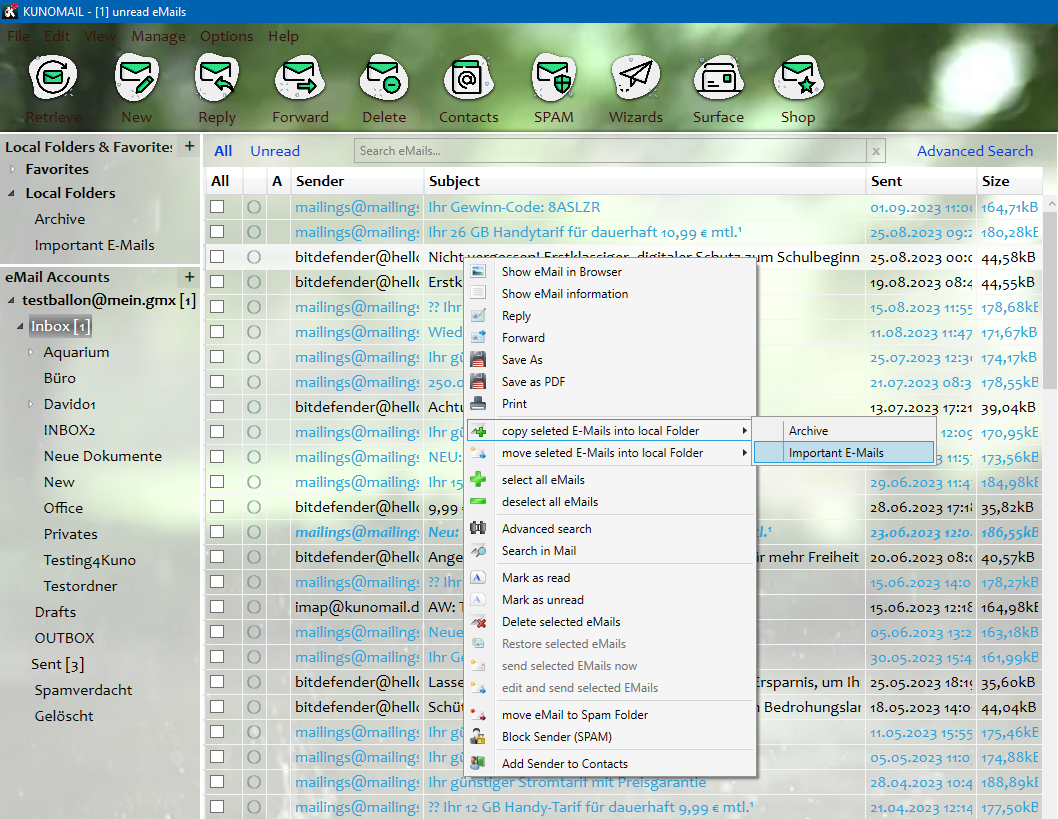|
Current KUNOMAIL UPDATE 2.5.4 now available!
With this update, emails can be easily and quickly added to an archive or local folders.
Numerous improvements make the KUNOMAIL functions easier to use!
The following optimizations are included in update 2.5.4:
- Improved creation and management of e-mail accounts and error messages
- PremiumSupport LogFiles are automatically added as an attachment
- Improved restoring a KUNOMAIL backup
- Create and delete e-mail folders directly from the account overview
- Copy and move emails to local folders from the email overview
- Automatically mark sent emails as read
- and all previous and further bug fixes here read
Copy emails easily and quickly to an archive or local folders
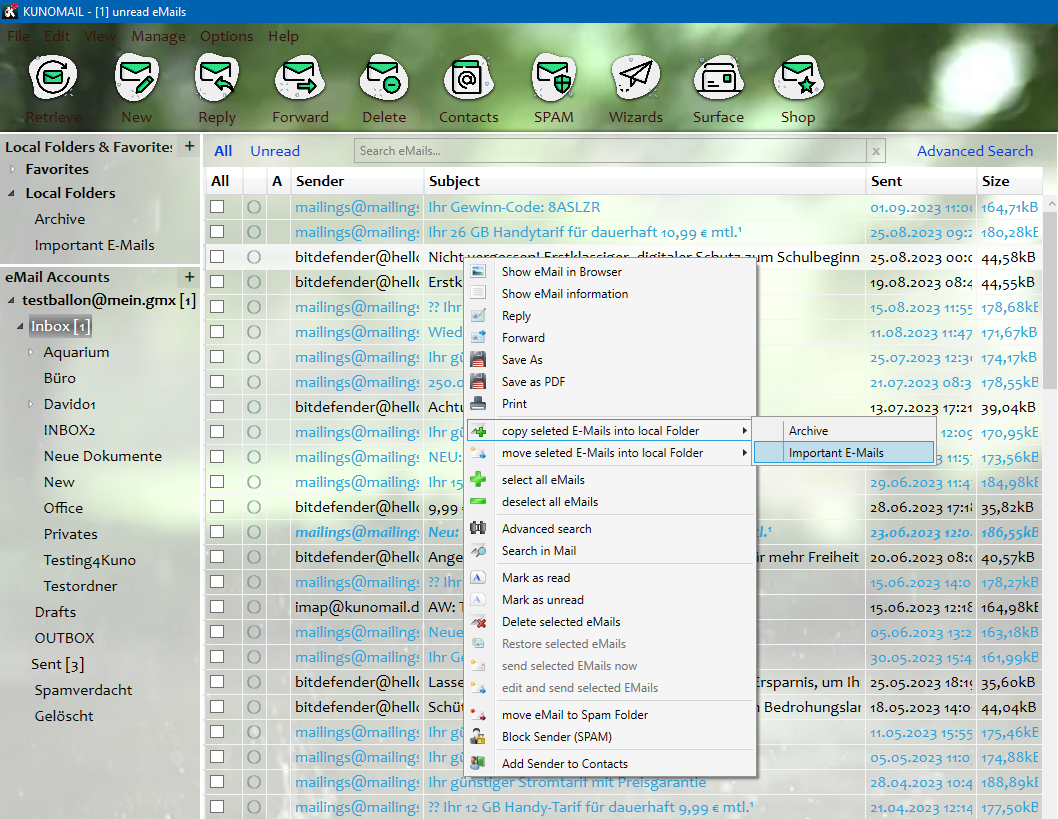
|
|
Right-clicking on the selected emails allows you to easily copy and move the emails to local folders. Create a folder for important e-mails, for example, and save desired e-mails with just one click.
|
Create or delete e-mail folders with just 2 clicks

|
|
E-mail account folders or local folders can be created and deleted quickly and easily with a right-click.
|
Subscribe to our channels and automatically receive information about your KUNOMAIL.
|